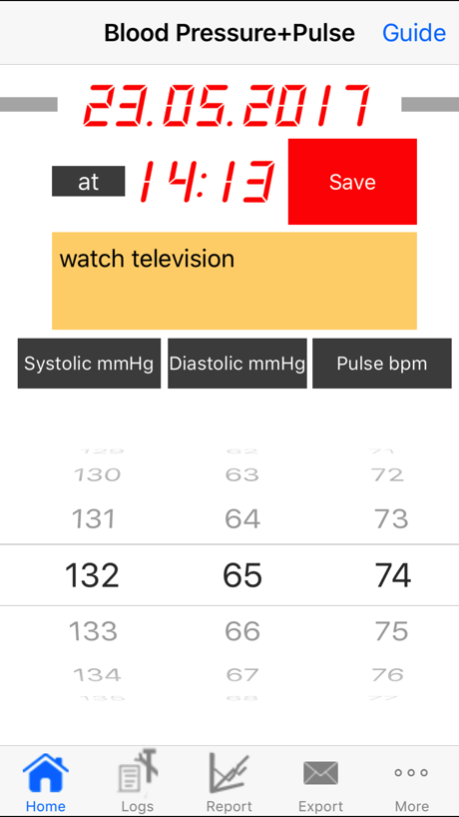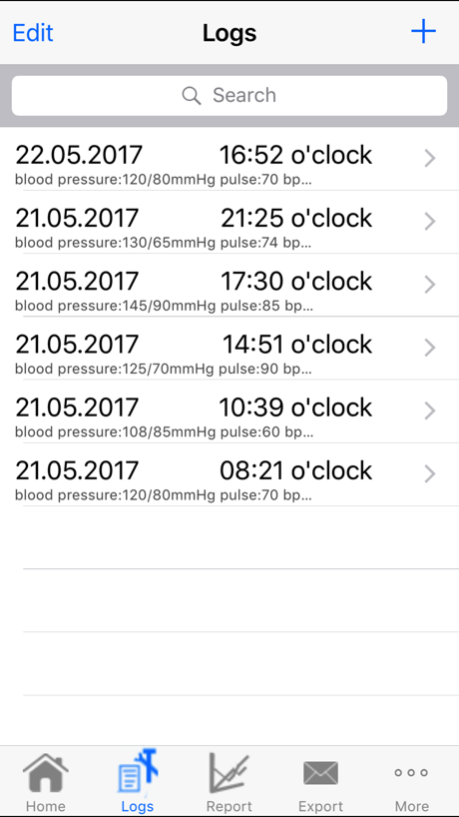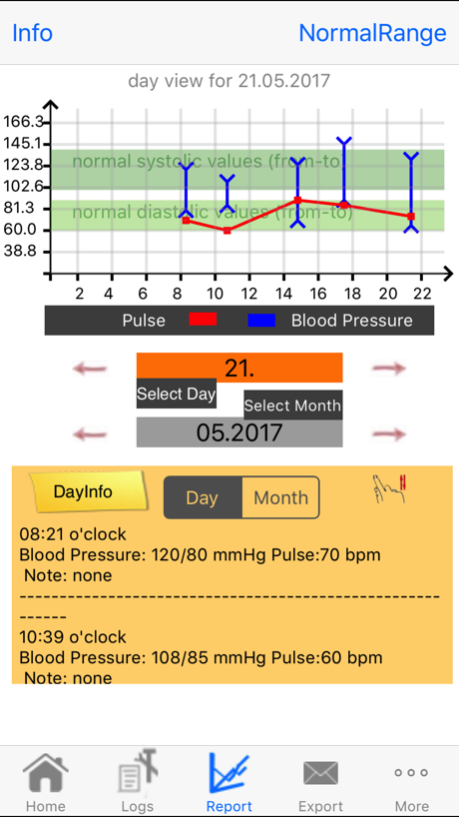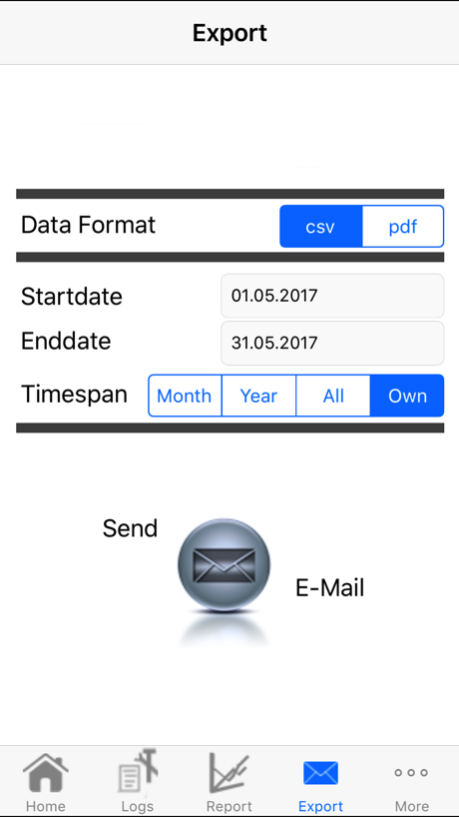BloodPressure+Pulse Grapher 2.0
Paid Version
Publisher Description
An invaluable Medical App for anyone who wants to maintain a comprehensive record of their blood pressure and pulse readings. Take care of your health and buy it today! Up-to-date values you can retrieve months later. This unique Medical App allows you to see a chart of your pulse and blood pressure readings on any day in any month, as well as generating a chart from a filtered list, that can help you to detect any irregularities quickly.
Features:
- record and store your blood pressure and pulse readings several times a day
- add your own personalized notes
- edit and delete entries
– easy user interface
- allows you to enter data from previous dates;
- lets you search using specific criteria
- keep detailed records using specific criteria to generate daily and monthly graphs like those commonly used in the medical field: in addition to graphically displaying a selected day’s values, a monthly view is also available: as well as viewing a chart of your minimum, maximum and average blood pressure and pulse values for a selected month
- has an export function that can handle csv or pdf-data
- lets you choose your own export times
- comes with backup /restore your data ->online backup
Oct 6, 2017
Version 2.0
This app has been updated by Apple to display the Apple Watch app icon.
- fix graphical issue in iOS 11
About BloodPressure+Pulse Grapher
BloodPressure+Pulse Grapher is a paid app for iOS published in the Health & Nutrition list of apps, part of Home & Hobby.
The company that develops BloodPressure+Pulse Grapher is michael heinz. The latest version released by its developer is 2.0.
To install BloodPressure+Pulse Grapher on your iOS device, just click the green Continue To App button above to start the installation process. The app is listed on our website since 2017-10-06 and was downloaded 2 times. We have already checked if the download link is safe, however for your own protection we recommend that you scan the downloaded app with your antivirus. Your antivirus may detect the BloodPressure+Pulse Grapher as malware if the download link is broken.
How to install BloodPressure+Pulse Grapher on your iOS device:
- Click on the Continue To App button on our website. This will redirect you to the App Store.
- Once the BloodPressure+Pulse Grapher is shown in the iTunes listing of your iOS device, you can start its download and installation. Tap on the GET button to the right of the app to start downloading it.
- If you are not logged-in the iOS appstore app, you'll be prompted for your your Apple ID and/or password.
- After BloodPressure+Pulse Grapher is downloaded, you'll see an INSTALL button to the right. Tap on it to start the actual installation of the iOS app.
- Once installation is finished you can tap on the OPEN button to start it. Its icon will also be added to your device home screen.